F.A.Q.
How to create an account?
To create your account, follow these steps:
- Navigate to the account login page on HealAgenda.
- Complete all the required fields, which typically include personal information such as your name, email, mobile, and a password.
- The registration form will lead you to build your profile in 4 steps completing with a wellness check.
- Your account will automatically activated. You will have the chance to chose if you would like to explore the whole website of to continue your heal journey by scheduling your first session.
- Please always check your email inbox (or spam) to review the sent information.
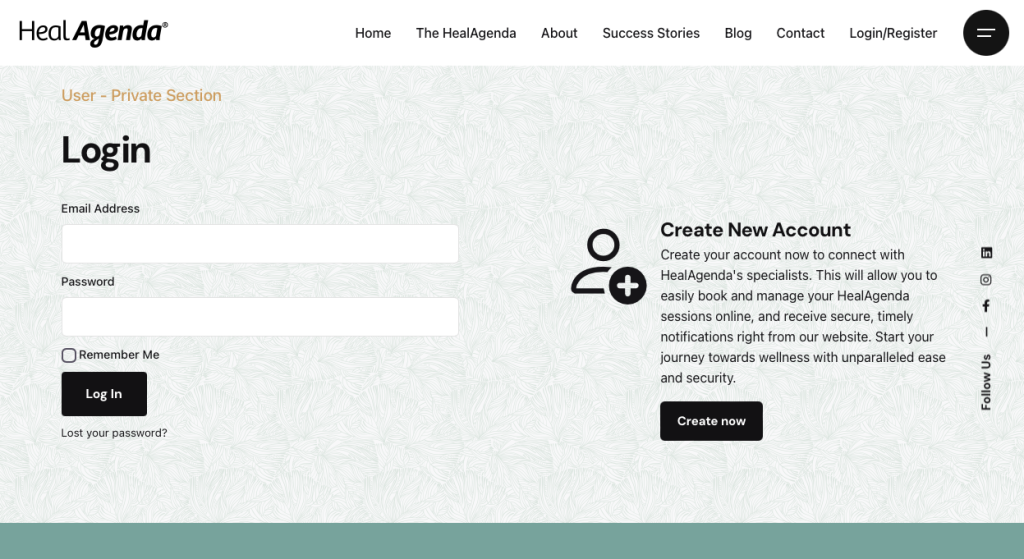
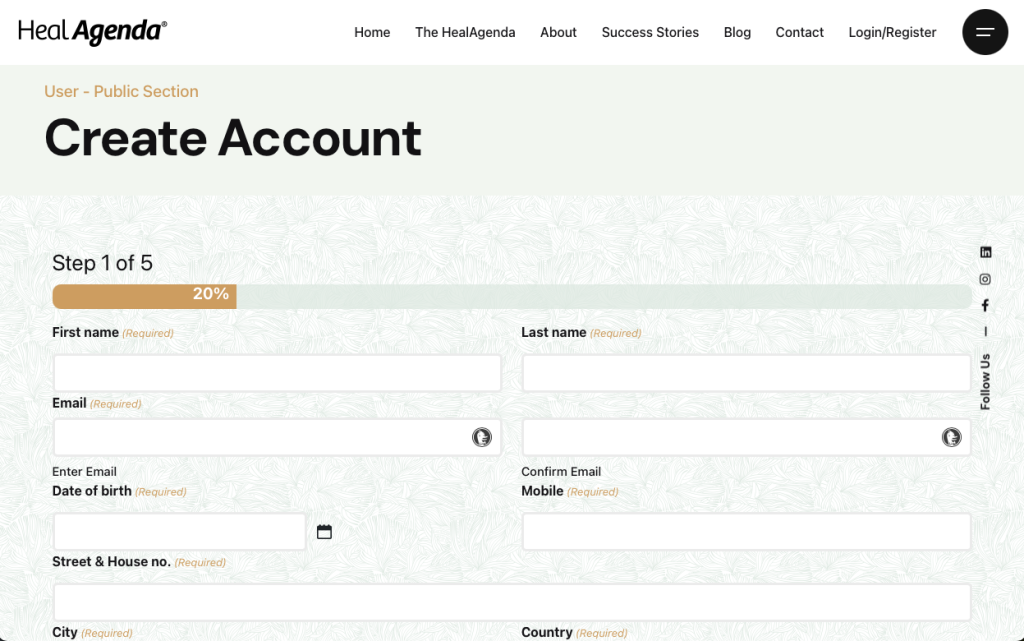
The Wellness Check!
The Wellness Check is a crucial component of the account registration process. It consists of several questions about your current health status, gathering additional information needed to create a clear picture of your present situation or goal on your health journey.
The Wellness Check is integral to your HealPlan, as we dedicate ample time to construct your HealProfile based on the provided information. It is essential to take your time and provide accurate answers.
How to schedule a session?
1- Click on Schedule A Session
2- Choose the session. Your first session should be the "Start-Session".
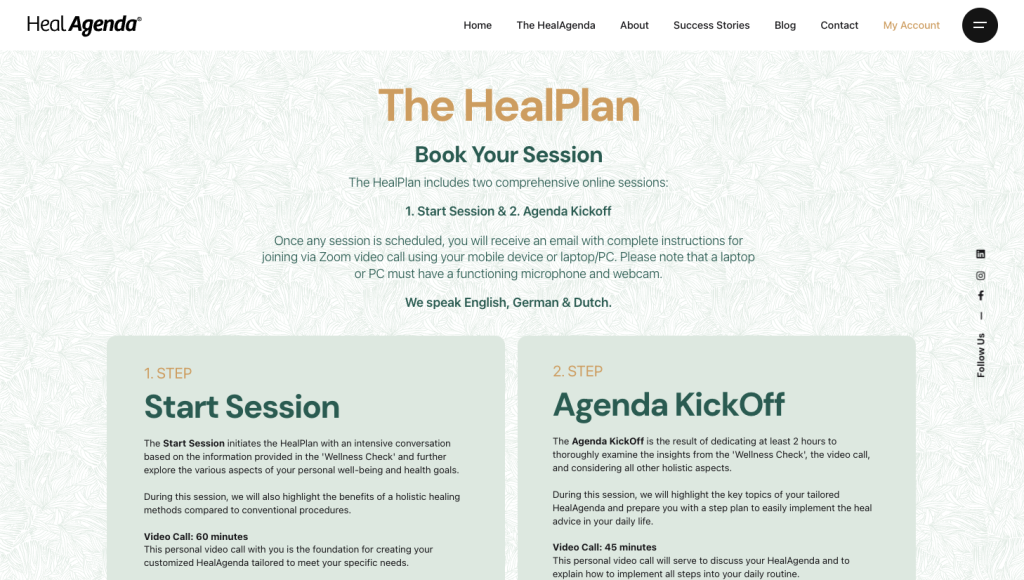
3- Choose a convenient date and time.
4- Click on next to provide your information and schedule the session.
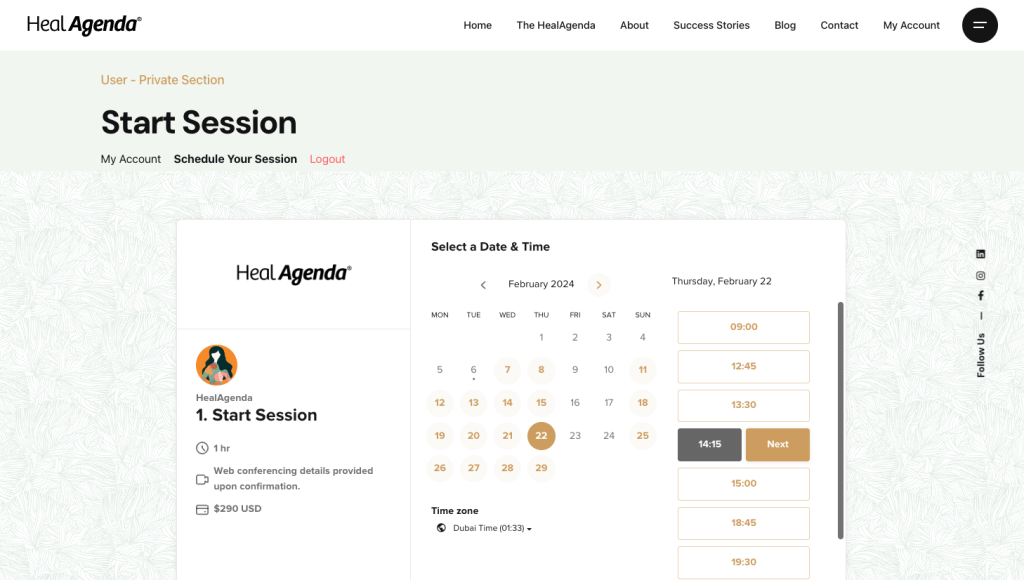
5- Enter your information.
6- Enter your credit card information.
7- Click on the "Schedule Event" button.
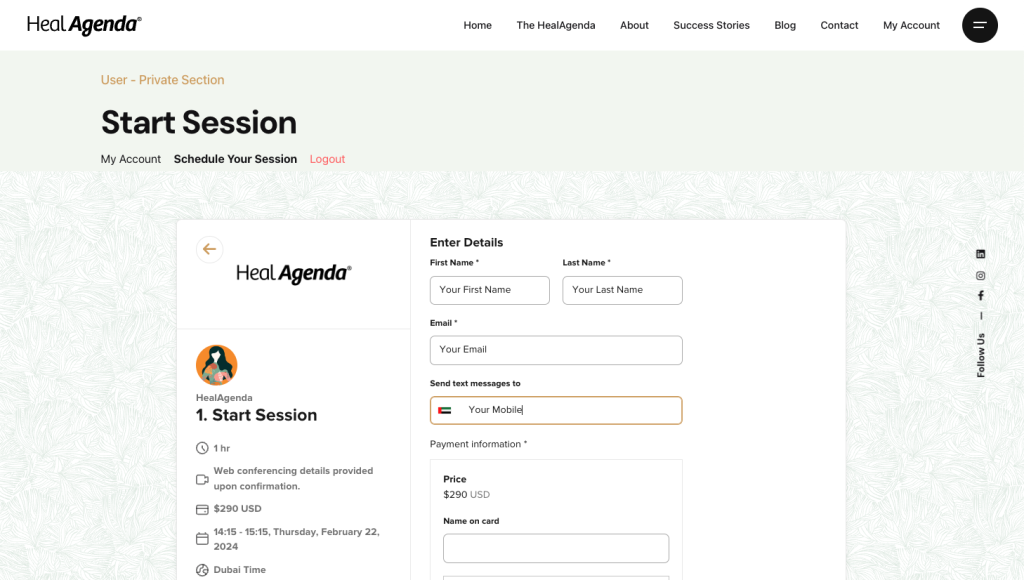
How to make the video call?
All our session are done via Zoom video call which provides a high level of security and privacy for both HealAgenda and our valued clients.
1- After scheduling the session, you will receive automatically an confirmation email and a calendar invite which has to be accepted by you to confirm in your own calendar.
2- The calendar invite contain a zoom link and password for the designated session.
Here a simple guide on youtube for using Zoom to start the scheduled session.